Order Management
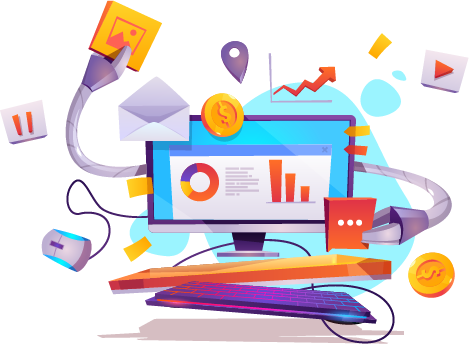
Do you have a business process in place to track your customers orders from start to finish?
We would normally
consider ‘start’ the point where the customer decides they need to order some coffee or packaging, (tip: maybe they are responding to a SMS that you have sent them from your ordering system which has created the incentive for them to order?). The steps they take to order and all the internal processes that occur for you to deliver the product into their hands whether directly or through 3rd parties.
BSimple helps
systemise and standardise the coffee roasting process into a repeatable and consistent business process. Lets break down the core steps and status that BSimple presents to business owners to adapt or adjust as required.
BSimple is setup to
invite customers to order, generally in a weekly basis but it can be more or less as required. This invitation gets the most responses when it is sent via SMS directly to the person responsible for ordering. Once they submit the order, they have the option to receive the order in an email for their own tracking purposes and automatically the system will send the admin a copy of the order.
Ready to start managing your orders with BSimple?
Once you have an order from the customer, it sits with the business until it is fulfilled.
How this looks for your specifically may differ, however in a broader sense we like to see the following steps undertaken.
Order Review
Just for sanity sake, or in case someone accidentally ordered 99 of an item instead of 9. This review needs to be undertaken by someone who is familiar with the orders or invoices and customers in general.
Printing
Once an order has been validated its generally sent to the printer and is considered to either be an invoice or delivery slip.
Manufacture, Pick & Pack
The printed invoice/delivery slip is then pick and packed ready for shipping.
Shipping label
Once an order is ready for shipping, the shipping request is placed, stickers attached and the order is left for pickup. Alternatively, if you are delivering yourself then this step is replaced with the loading the van.
Final invoice approval
If you are shipping, then you can approve the invoice as soon as its labelled for the courier. However if you are manually delivering, you will want to build in a manual feedback loop from your delivery driver/pick and pack staff and the customer. If there are mistakes on anyones behalf, it’s best to fix them before approval (As it makes the inventory more accurate). Just go into the draft invoice and remove items as required – or create a new order for extra items and join the draft invoices (and reprint).
Once all parties are happy, then approve the invoices (affect the inventory) and email the invoices to the customers from Xero.
Schedule payment
An approved invoice can then be schedule for payment collection on the due date (or as agreed with the customer). This will fix up your cash flow and provide a streamline ordering and payment process for your customer. Read more about this.
Frequently asked questions
Wait for the perfect opportunity to nudge them into using the system. Make sure you regularly invite them to order via the SMS (so they don’t have to look to hard to find the link when the time is right). One day, they will call you with some sort of urgent update likely due tot hem forgetting to order something or forgetting to order entirely. This is the point where I use a script like this:
“I’m really sorry Mr X, I’m currently on the road and have back to back appointments today. The guys in the warehouse will be able to organise this for you though, so just jump into the ordering link and put it through and I’ll chase it up and make sure it gets to you asap”
Then when they push back on this (which they normally do), just say – “look I’m happy to walk you through it over the phone? You can just be my hands ok?”
Then you can just walk them through. “Open the text from me, click the link. Yep that’s it”
“Now, find product Y in the list, yep just scroll down you will see it.”
“Ok, now just enter a 2 in the little box there, then head to the bottom of the page and press order”
“Yep, that is giving you a summary of the order. Just press order now and the guys in the warehouse will be notified and they’ll start working on it”.
I realise this my not be anywhere near the truth, but regardless you can adapt this kind of process to suit your business. This really is the only way to get them in (unless you can trap them during the day face to face). Once they use it once, they will normally say “wow that was easy, might use that next time too”. Once the precedent is set – you’ll find a greater response from them in the future!

