Bad Debts Management
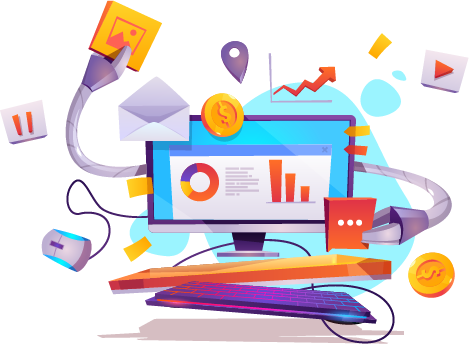
Cash is King!
We have always heard this from many business advisors and we all like seeing a small figure in the “overdue” column in Xero – however how do you actual work towards this?
The Founder of BSimple, David, has been operating business for the past 14 years. For the entire time David was operating a telecommunications company. For those out of the loop, the telecommunication’s industry typically runs a 6% bad debt ratio against revenue. As this figure was unacceptable to David, she built a prepaid platform where customers pay in advance for services and the is no possibility for customers to rack up a debt.
How do we manage cash flow?
Getting your customers to pay you on-time. That’s is! We achieve this by making it as “simple” as possible for them to pay. Specifically, through collecting and storing their credit card details in the BSimple platform, and from there an automated system which will collect the invoice amounts from the stored cards.
Sounds easy hey? Well, it can be if you setup your business with some simple rules from the outset. If you already have a bunch of customers then you will need to massage this into your existing customer base. Fortunately, there are some quite compelling reasons for your customers to jump on board.
Where does Bad Debt come from?
Bad debt is usually due to lazy-ness. Your customers pile up there invoices and then maybe one day a week they will sit down at night and pay them all. Maybe they will forget.
Maybe they notice you didn’t chase them on an overdue invoice so they decide to wait another week. Maybe the bank was empty due to paying a tax bill, so your bill was deferred.
Either way, Bad Debt is poison to business and needs to be avoided. Forget bad debt for a second, lets just look at Debt. Have you tallied up the hours you spend chasing customers to pay invoices each week? Imagine getting the invoices paid on time every time!
What can we do to fix it?
Fixing up your bad debt is a matter of training your customers or incentivising them into paying your accounts on time. When you do this, you need to manage the relationship as well, because you want to retain their business in the long term.
That is where the reward points and no fees strategy is best used, which we unpack next. Lets discuss the fees first. Have you added up the time spent on chasing customers to pay invoices? Without that metric, you may not believe me here – but the setup with BSimple and Eway will cost you 1.5% of the dollar amount + 25 cents per transaction.
It will also give you a level of security with the customer because once they have loaded the card into the system, they authorise you to bill them as required (as per the terms and conditions that you state).
Rewards points
The Rewards points game is one of the best reasons to encourage and entice your customers into loading their card into the system. The trick here is to tell them to use a points card deliberately! They get to receive the goods, pay for it using the banks money for free + get points. David has been using this technique for the past decade, and has flown his wife to the UK and back using points, not to mention regular business class tickets flying around Australia (before COVID). More recently, David cashed in points with Barbeques Galore and bought a smoker.
It’s free money and it’s a great system for rewarding the customer for paying invoices. Yes it does cost you a little bit – but that is the cost of having the peace of mind and the cashflow. Go ahead and tally up your time and you will see the reason why this makes sense.
Get started here when you are ready!
Frequently asked questions
No. BSimple has already been authorised and setup with EWay and has the template Terms, Privacy and Refund policies ready for you to read and adjust to suit your business. These need to be published in the Customer ordering portal for compliance.
Yes. You will need to signup HERE. The process is involved as it’s a financial services product, so please be prepared to supply all sorts of detail to the EWay team. It also does take time, so the quicker you jump into the process, the quicker it will be ready.

